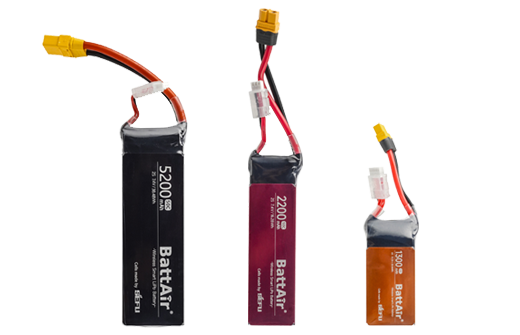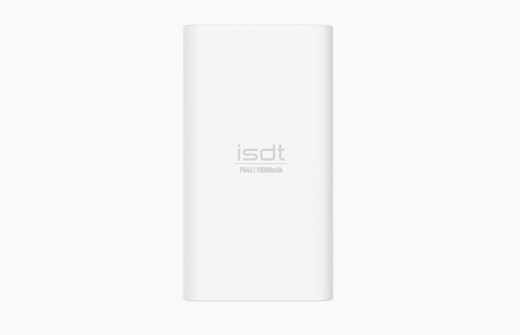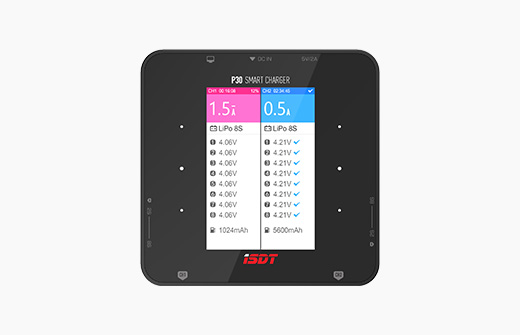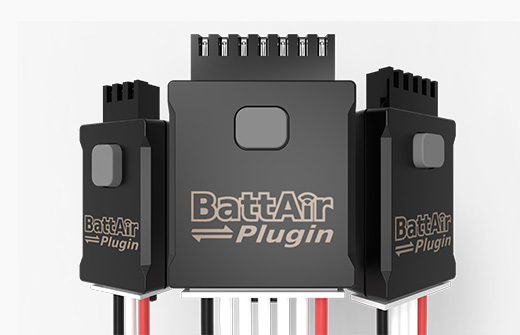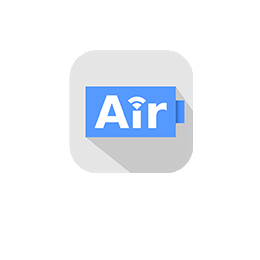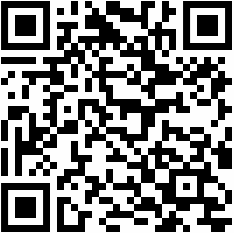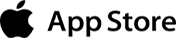POWER 200
USER MANUAL
Thank you for purchasing ISDT POWER 200.
Visit our official site www.isdt.co for more detials and matching accessories.
Since product will keep updating,this manual may differ from the actual operation.
Please refer to the actual function.
To ensuring safety while offering better use experience,
please read these terms through before using the product.
- Make sure that the adapter far away from damp,rain and heat.
- Keep flammable and explosive materials away from the adapter operating area.
- Make sure that the cooling air inlet and outlet are not blocked.
| Model | POWER 200 | ||
| Input | AC100-240V,50/60Hz | ||
| Output port | Wireless Charging | USB-A | USB-C x3 |
| Output | 15W | 5V-12V,2A24W(Max) | 5V-20V,3.25A65W(Max) x3,Adaptive power distribution |
| Protocols | Qi(standard) | QC3.0/QC2.0 | PD3.0/PD2.0/PPS,QC4+/QC4/QC3.0/QC2.0,AFC,FCP,SCP,PE2.0/PE1.1,SFCP,BC1.2 |
| Total output | 200W | ||
| Operating temp | 0°C-40°C | ||
| Storage temp | -20°C-60°C | ||
| Size | 105x105x40.6mm | ||
| Weight | 430g | ||
| Model | POWER 200H | |||
| Input | AC100-240V,50/60Hz | |||
| Output port | Wireless Charging | USB-A | USB-C1/C2 | USB-C3 |
| Output | 15W | 5V-12V,2A 24W(Max) | 5V-20V,3.25A 65W(Max) x2, Adaptive power distribution |
5V-20V,5A 100W(Max) |
| Protocols | Qi (standard) | QC3.0/QC2.0 | PD3.0/PD2.0/PPS,QC4+/ QC4/QC3.0/QC2.0,AFC,FCP, SCP,PE2.0/PE1.1,SFCP,BC1.2 |
PD3.0/PD2.0/PPS,QC4+/ QC4/QC3.0/QC2.0,AFC,FCP, SCP,PE2.0/PE1.1,SFCP,BC1.2 |
| Total output | 200W | |||
| Operating temp | 0°C-40°C | |||
| Storage temp | -20°C-60°C | |||
| Size | 105x105x40.6mm | |||
| Weight | 435g | |||
| Model | POWER 200X | |||
| Input | AC100-240V,50/60Hz | |||
| Output port | Wireless Charging | USB-A | USB-C1/C2 | USB-C3 |
| Output | 15W | 5V-12V,2A 24W(Max) | 5V-20V,3.25A 65W(Max) x2, Adaptive power distribution |
5V-28V,5A 140W(Max) |
| Protocols | Qi (standard) | QC3.0/QC2.0 | PD3.0/PD2.0/PPS,QC4+/ QC4/QC3.0/QC2.0,AFC,FCP, SCP,PE2.0/PE1.1,SFCP,BC1.2 |
PD3.1/PD3.0/PD2.0/PPS,QC4+/ QC4/QC3.0/QC2.0,AFC,FCP, SCP,PE2.0/PE1.1,SFCP,BC1.2 |
| Total output | 200W | |||
| Operating temp | 0°C-40°C | |||
| Storage temp | -20°C-60°C | |||
| Size | 105x105x40.6mm | |||
| Weight | 435g | |||
①Download from the official site: Reach “www.isdt.co” and click “Support-Software”.
②Download from QR Code: Scan QR Code below with a mobile device, then follow the instructions.
Power up the device, and turn on the pairing function on your phone before opening the APP. Click “+” on the top right corner of the APP interface.
Keep your phone close to POWER 200, soon the device model will appear on the APP list. Click the model you need and wait for the device to be successfully paired with the APP.
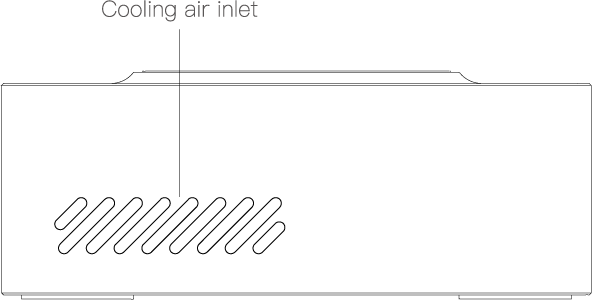
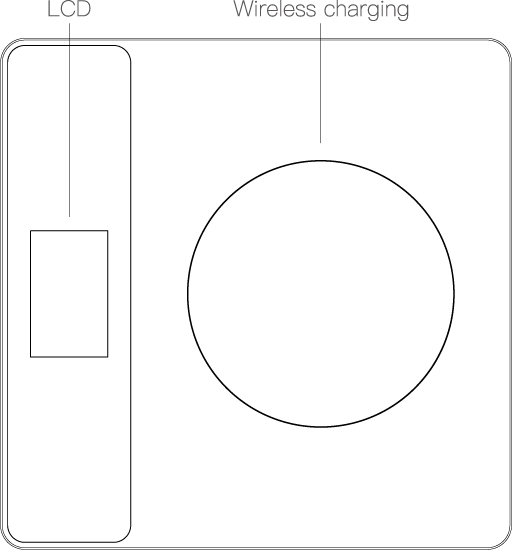
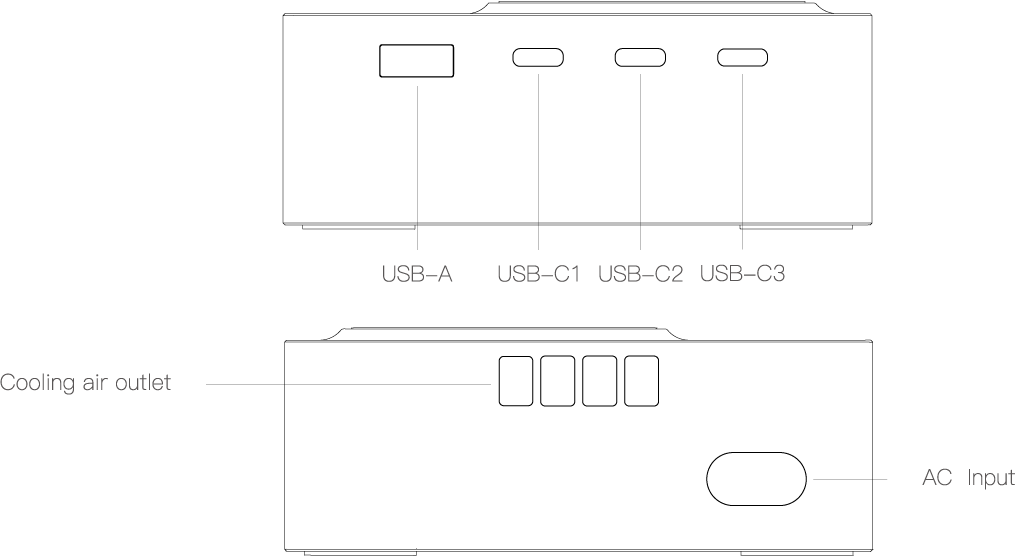

When charging starts,
tap the icon of the
plugged-in cable.
Click the record button
to start recording the charging curve.
Click again to end up the recording,
curve data will be t emporarily saved.
Click the Share button
to save or share the data file in excel format.
Long press to bring up the hidden page for renaming the device and OTA upgrade.
*All product photos,statements and literature are for reference only.
For up-to-date information, please visit our official web www.isdt.co.
SHENZHEN ISD TECHNOLOGY CO.LTD
ISDT reserves the right of final explanation and revision for the terms.