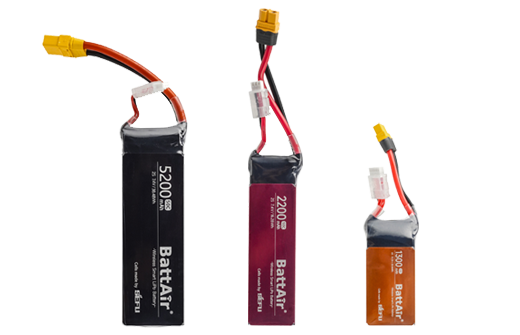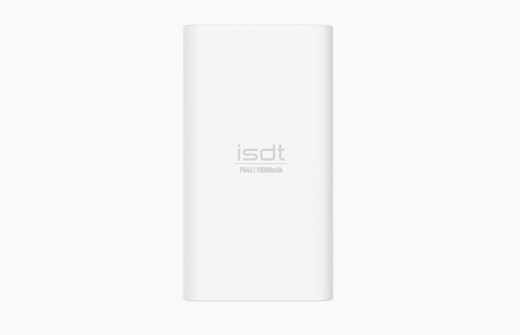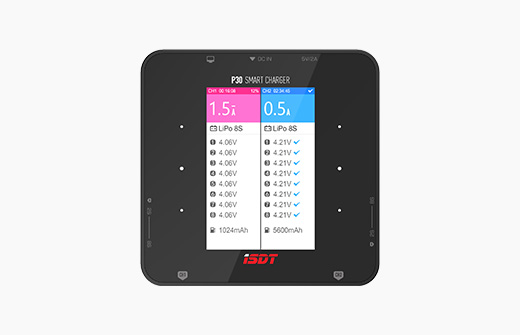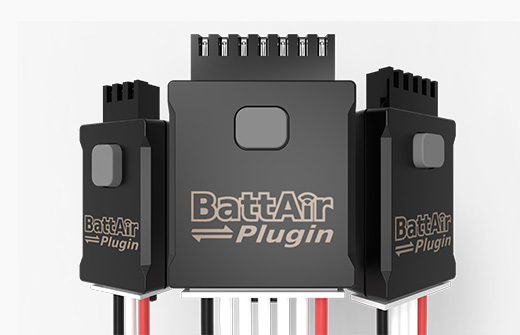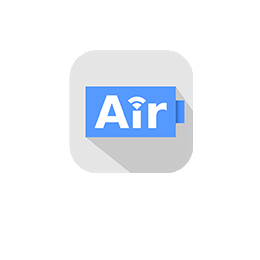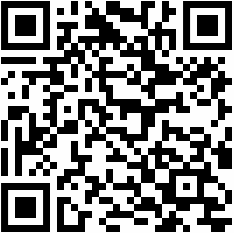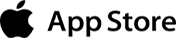C4 Air
USER GUIDE
Thanks for purchasing the ISDT C4 Air Charger.
Please visit: www.isdt.co for more details on the functions of this charger, as well as purchase various accessories.
Functions of products will be kept on upgrading, the manual in your hand may be dierent from the actual operation, please refer to the actual functions.
For your safety and a better user experience, please read this manual and follow the instruction before using the new charger.
- Do not charge a non-rechargeable battery or a battery with damaged surface insulation.
- Keep the charger away from humidity and high temperature environment while charging. Ensure the cooling fan is ventilating properly.
- Make sure the charge and discharge settings are correct. Incorrect settings may cause dangerous accidents.
- Do not let the children operate the charger.
| Model: | C4 Air |
| Max Input Power: | 40W |
| Support Battery Count: | 1~4 Cylindrical batteries |
| Support Battery Size: | AAA,AA,10440,10500,12500,13500,14500,14650,16650,17650,17670,18650,18700,20650,20700,21700,22650,26650,26700 |
| Support Battery Type: | NiMH,NiZn,LiIon,LiFe,LiHv |
| Operating Voltage Range: | 5~12V(Supports QC, PD protocol) |
| Charging Current Range: | 0.1~2.0A(Horizontal),0.1~4.0A(Vertical) |
| Operation Modes: | Charge |
| Beep Sound: | Multi-tone |
| Temperature Sensors: | Yes |
| Operating Temperature: | 0~40°C |
| Reverse Polarity Protection: | Horizontal anti-reverse polarity connection and Vertical physical anti-reverse polarity connection hardware |
| Over Thermal Protection: | Supports |
| Over Current Protection: | Supports |
| Dimensions: | 106x73x29mm |
| Weight: | 115g |
*The maximum length of the horizontal battery slot is 51mm, and the maximum length of the vertical battery slot is 72mm
Using this charger, either four AA or AAA batteries or one 16650~21700 and one 16650~26700 battery can be charged in a variety of combinations.
Automatic Mode
1.Connect a Type-C to the C4 Air power input port. The buzzer will give a power on prompt tone, the indicator light will be in green and it will start to fresh.In standby mode, all indicators flashs green every 5S. When the battery charging is completed, the indicator light turns on green.
2.When battery is detected in the slot, The charger will give buzzel sounds, and the indicator light of the slot flashes green every 0.5 seconds. And start charging automatically.
Manual mode
Using the ISD link APP, search for the device and add C4 Air, put the battery into the matching slot, click the setting button to pop up the task setting interface, where you can manually modify various parameters.
① Download from the official website: Log in to the official website www.isdt.co with your mobile devices, download and install in the „Support – Software“ interface;
② Download by scanning code: You could use your mobile device directly scans the QR code corresponding to the last page, then downloads and installs it according to the prompts.
③ Click “+” on the upper right corner of APP surface, then follow the direction to add the device to get started.
Normally, the battery chemistry type and the rated voltage are marked on the battery sleeve.
The charger will attempt to identify the battery type automatically based on the built-in detection algorithm. Please select the battery types manually for special requirements.
* NiZn and LiHv batteries need to be selected manually.
Default battery types and task parameters:
| NiMH | NiZn | LiIon | LiHv | LiFe | |
| Rated Voltage | 1.20V | 1.5V | 3.70V | 3.80V | 3.30V |
| Full Charged Voltage | 1.65V | 1.90V | 4.20V | 4.35V | 3.65V |
| Storage Voltage | x | x | 3.70V | 3.80V | 3.20V |
| Discharge Voltage | 0.90V | 1.30V | 3.10V | 3.30V | 2.90V |
*All product photos,statements and literature are for reference only.
For up-to-date information, please visit our official web www.isdt.co.
SHENZHEN ISD TECHNOLOGY CO.LTD
ISDT reserves the right of final explanation and revision for the terms.