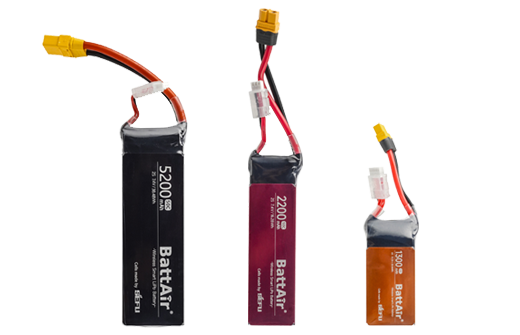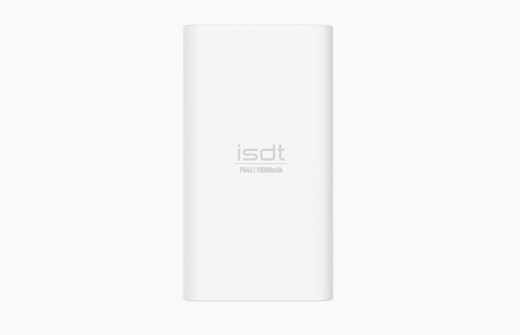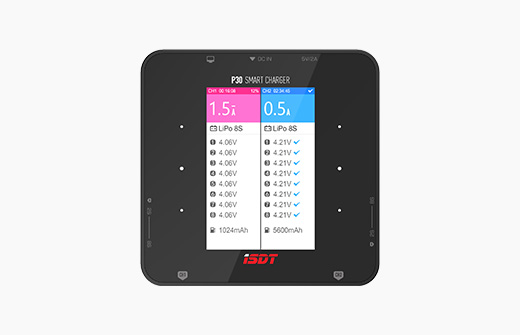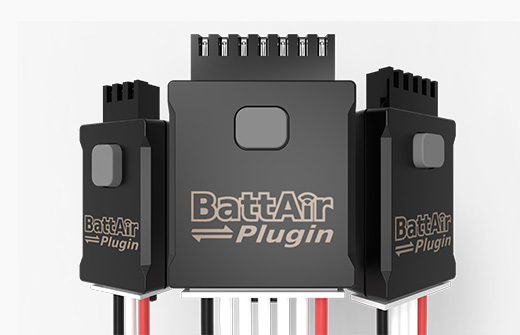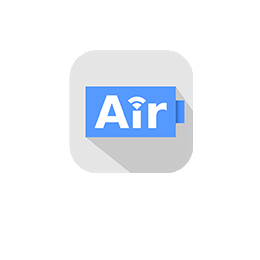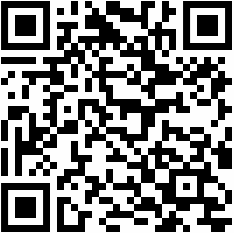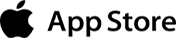ESC70 FAQ
- Error messages and solutions
-
Receiver mid waiting
This message is a notice. Each time boot the ESC, the throttle should be returned to neutral position and maintain for 2 seconds, then this message will disappear. If the message still exists, you should re-do the throttle stroke calibration in APP, and set a larger throttle mid-point dead zone in the last step.
-
Receiver lost
Check the connection of receiver and ESC first, then check whether the RC signal is 1ms~2ms PWM signal.SUB,DSM2,DSMX,PPM signals and 750us PWM signal are not supported.
-
Receiver out of range
The range of input PWN signal is 500us~2500us, error message will appear when over this range.
-
Motor output disable
This error message will appear when enter the setting page in APP, to prevent the misoperation during setting. It will disappear after close the setting page. If not, please try the open-close operation again, or reboot the ESC.
-
Motor driver err
Reboot the ESC. If the error message still exists, please ask for refund or replacement from the seller.
-
Motor disconnected
Please check the receiver connection.
-
BEC over voltage
please ask for refund or replacement from the seller.
-
Bec low voltage
Check the voltage of battery, see if it is too low(<6V). If the battery’s voltage is normal, please ask for refund or replacement from the seller.
-
Over current
Check whether there is a short circuit caused by the output cable or the motor, or motor load is too high. If not, please ask for refund or replacement from the seller.
-
Battery over voltage
Replace the battery with the correct voltage.
-
Battery low voltage
Replace the battery with the correct voltage.
-
Over temperature
The message will disappear after temperature drops.
-
Throttle uncalibration
Please use a suitable receiver for throttle stroke calibration.
- Operation issues
-
The parameter setting is failed?
The throttle must be calibrated before parameter setting. Please calibrate the throttle stroke first.
-
Can not upgrade the firmware/the upgrade is failed?
Please update the ISD GO APP to the latest version. Firmware update failure or power outage during update will not cause damage to the ESC.
-
The motor makes abnormal noise when the throttle is in the neutral position?
Lower or shut down the active drag brake.
-
The ESC makes noise when running?
Increase the PWM frequency can reduse noise.
-
The motor vibrate repeatly and makes noise?
Lower or shut down the active drag brake, or reduce the pinion gap. Excessive drag brake level, large pinion gap or low load of vehicle may cause this issue.
- Connection and setting parameters
-
The ESC already connected to the motor, but the direction of rotation is reversed, how can I do?
Change the direction of motor rotation via ISD GO APP, no need to reset the parameters. Or interchange the two motor wires.
-
How to get ESC enter wireless pairing state?
In low power consumption state, press and hold the button until the blue LED light is indicated on the switch module. LED Light blinking on the switch module will start Bluetooth pairing. The blue LED light will always be on after Bluetooth is connected successfully.
-
Why can’t I set up the parameters in the APP?
You should perform the throttle calibration first, then the parameters can be set up.
- Throttle stroke calibration
-
What should I perform the remote control before the throttle stroke calibration?
Before start to calibrate the throttle range, please adjust the throttle channel parameters of the remote control to the default value and the midpoint of the throttle trim to 0.
-
How can I perform throttle stroke calibration in APP?
Connect with ISD GO APP. Begin by clicking the „Remote Calibration“ and the throttle calibration window will pop-up. Follow the instruction to complete the throttle calibration.
-
If the switch module is damaged, how to calibrate the throttle stroke?
*The throttle must be calibrated in strict accordance with the following sequence.The switch module is not connected.When first calibration/calibration after restoring factory settings, power up the ESC directly. When recalibration, power up the ESC after move throttle trigger to end position, when you hear „Beep“ then return trigger to neutral position. ①Calibration trigger neutral position: Remain neutral position until hear single „Beep“. ②Throttle trigger to end position: Remain throttle position until hear 2 „Beep“s, then return to neutral position. ③Brake trigger to end position: Remain brake position until hear 3 „Beep“s, then return to neutral position. ④Calibration complete: After hear 2 „Beep“s, restart for final completion.
- About ESC
-
Is the switch module fully waterproof too?
The switch module is also splash-proof.
-
What is the maximum momentary BEC power/Amps output?
22.5W(7.5V * 3A) / 3A
-
What is the burst power of ESC?
Maximum current 120A, maximum power 1500W when using 3s LiPo.
-
Will You offer switch module as a replacement part separately?
The package includes one switch module, but does not include another replacement switch module.
-
Is the receiver cable included? Users report it missing.
The package includes receiver cable.
-
Is it possible to run 16kHz PWM with active brake ON?
Yes.
-
What is the function of „active brake“?
Increase drag braking force by applying reverse force to the motor.
-
How far the wireless connection can cover?
5 meters.
-
If i break the power button, will i be able to buy the button alone?
There are no plans to sell the switch module separately for the time being.
-
Is the esc fully waterproof to be submerged in water or just splash proof?
At present, our ESCs are IP65 waterproof (Rinse with water without any harm) .We will launch IP67 ESCs in the future(Resistant to water immersion for a short time [1 minute]).
-
Will you warranty ESCs that failed to update and became unusable?
The warranty period is one year, will arrange replacement but not send back repair. Only for Amazon.
-
Which PWM frequency range can the ESC cover?
The ESC supports standard PWM signals of 1000us~2000us, but does not support narrow-band PWM signals of 750us and other serial digital receivers.
-
What is the difference between the two options [Active Drag Brake Level] and [Active Brake Enable]?
1. [Active drag brake] function only takes effect when running mode is on [Forward and reverse] and [Active drag brake level ≠ Disabled]. Not related to the [Active brake enable] options. 2. [Active drag brake] function is to restrain the vehicle from slipping by applying a reverse force to the motor when the throttle is on neutral position. Which means [Active drag brake] function only works on the situation that all three below are met: ① [Forward and reverse] running mode ② [Active drag brake level ≠ Disabled] ③ Throttle on neutral position 3. When [Active drag brake] is working, too high level of active drag brake, large gear gaps, vehicle overhang or low load may cause the motor to vibrate (rotate) repeatedly, which can solve by decreasing drag brake level or reducing gear gaps. 4. [Active Brake] function can work under [Forward with brake] or [Forward/Reverse with brake] running mode and [Active Brake Enable] must be [Enabled]. 5. [Active Brake] function will take effect when the throttle negative range (from throttle neutral position to end position) exceeds 50%. The principle is the same as that of [Active drag brake], but can provide more braking force under normal circumstances. Note: Active drag brake and active brake are two different functions (but the principle is the same), which can only be enabled in the corresponding mode, and will not take effect at the same time.
ESC70 FAQ
Error messages and solutions
Operation issues
Connection and setting parameters
Throttle stroke calibration
About ESC
- Error messages and solutions
-
Receiver mid waiting
This message is a notice. Each time boot the ESC, the throttle should be returned to neutral position and maintain for 2 seconds, then this message will disappear. If the message still exists, you should re-do the throttle stroke calibration in APP, and set a larger throttle mid-point dead zone in the last step.
-
Receiver lost
Check the connection of receiver and ESC first, then check whether the RC signal is 1ms~2ms PWM signal.SUB,DSM2,DSMX,PPM signals and 750us PWM signal are not supported.
-
Receiver out of range
The range of input PWN signal is 500us~2500us, error message will appear when over this range.
-
Motor output disable
This error message will appear when enter the setting page in APP, to prevent the misoperation during setting. It will disappear after close the setting page. If not, please try the open-close operation again, or reboot the ESC.
-
Motor driver err
Reboot the ESC. If the error message still exists, please ask for refund or replacement from the seller.
-
Motor disconnected
Please check the receiver connection.
-
BEC over voltage
please ask for refund or replacement from the seller.
-
Bec low voltage
Check the voltage of battery, see if it is too low(<6V). If the battery’s voltage is normal, please ask for refund or replacement from the seller.
-
Over current
Check whether there is a short circuit caused by the output cable or the motor, or motor load is too high. If not, please ask for refund or replacement from the seller.
-
Battery over voltage
Replace the battery with the correct voltage.
-
Battery low voltage
Replace the battery with the correct voltage.
-
Over temperature
The message will disappear after temperature drops.
-
Throttle uncalibration
Please use a suitable receiver for throttle stroke calibration.
- Operation issues
-
The parameter setting is failed?
The throttle must be calibrated before parameter setting. Please calibrate the throttle stroke first.
-
Can not upgrade the firmware/the upgrade is failed?
Please update the ISD GO APP to the latest version. Firmware update failure or power outage during update will not cause damage to the ESC.
-
The motor makes abnormal noise when the throttle is in the neutral position?
Lower or shut down the active drag brake.
-
The ESC makes noise when running?
Increase the PWM frequency can reduse noise.
-
The motor vibrate repeatly and makes noise?
Lower or shut down the active drag brake, or reduce the pinion gap. Excessive drag brake level, large pinion gap or low load of vehicle may cause this issue.
- Connection and setting parameters
-
The ESC already connected to the motor, but the direction of rotation is reversed, how can I do?
Change the direction of motor rotation via ISD GO APP, no need to reset the parameters. Or interchange the two motor wires.
-
How to get ESC enter wireless pairing state?
In low power consumption state, press and hold the button until the blue LED light is indicated on the switch module. LED Light blinking on the switch module will start Bluetooth pairing. The blue LED light will always be on after Bluetooth is connected successfully.
-
Why can’t I set up the parameters in the APP?
You should perform the throttle calibration first, then the parameters can be set up.
- Throttle stroke calibration
-
What should I perform the remote control before the throttle stroke calibration?
Before start to calibrate the throttle range, please adjust the throttle channel parameters of the remote control to the default value and the midpoint of the throttle trim to 0.
-
How can I perform throttle stroke calibration in APP?
Connect with ISD GO APP. Begin by clicking the „Remote Calibration“ and the throttle calibration window will pop-up. Follow the instruction to complete the throttle calibration.
-
If the switch module is damaged, how to calibrate the throttle stroke?
*The throttle must be calibrated in strict accordance with the following sequence.The switch module is not connected.When first calibration/calibration after restoring factory settings, power up the ESC directly. When recalibration, power up the ESC after move throttle trigger to end position, when you hear „Beep“ then return trigger to neutral position. ①Calibration trigger neutral position: Remain neutral position until hear single „Beep“. ②Throttle trigger to end position: Remain throttle position until hear 2 „Beep“s, then return to neutral position. ③Brake trigger to end position: Remain brake position until hear 3 „Beep“s, then return to neutral position. ④Calibration complete: After hear 2 „Beep“s, restart for final completion.
- About ESC
-
Is the switch module fully waterproof too?
The switch module is also splash-proof.
-
What is the maximum momentary BEC power/Amps output?
22.5W(7.5V * 3A) / 3A
-
What is the burst power of ESC?
Maximum current 120A, maximum power 1500W when using 3s LiPo.
-
Will You offer switch module as a replacement part separately?
The package includes one switch module, but does not include another replacement switch module.
-
Is the receiver cable included? Users report it missing.
The package includes receiver cable.
-
Is it possible to run 16kHz PWM with active brake ON?
Yes.
-
What is the function of „active brake“?
Increase drag braking force by applying reverse force to the motor.
-
How far the wireless connection can cover?
5 meters.
-
If i break the power button, will i be able to buy the button alone?
There are no plans to sell the switch module separately for the time being.
-
Is the esc fully waterproof to be submerged in water or just splash proof?
At present, our ESCs are IP65 waterproof (Rinse with water without any harm) .We will launch IP67 ESCs in the future(Resistant to water immersion for a short time [1 minute]).
-
Will you warranty ESCs that failed to update and became unusable?
The warranty period is one year, will arrange replacement but not send back repair. Only for Amazon.
-
Which PWM frequency range can the ESC cover?
The ESC supports standard PWM signals of 1000us~2000us, but does not support narrow-band PWM signals of 750us and other serial digital receivers.
-
What is the difference between the two options [Active Drag Brake Level] and [Active Brake Enable]?
1. [Active drag brake] function only takes effect when running mode is on [Forward and reverse] and [Active drag brake level ≠ Disabled]. Not related to the [Active brake enable] options. 2. [Active drag brake] function is to restrain the vehicle from slipping by applying a reverse force to the motor when the throttle is on neutral position. Which means [Active drag brake] function only works on the situation that all three below are met: ① [Forward and reverse] running mode ② [Active drag brake level ≠ Disabled] ③ Throttle on neutral position 3. When [Active drag brake] is working, too high level of active drag brake, large gear gaps, vehicle overhang or low load may cause the motor to vibrate (rotate) repeatedly, which can solve by decreasing drag brake level or reducing gear gaps. 4. [Active Brake] function can work under [Forward with brake] or [Forward/Reverse with brake] running mode and [Active Brake Enable] must be [Enabled]. 5. [Active Brake] function will take effect when the throttle negative range (from throttle neutral position to end position) exceeds 50%. The principle is the same as that of [Active drag brake], but can provide more braking force under normal circumstances. Note: Active drag brake and active brake are two different functions (but the principle is the same), which can only be enabled in the corresponding mode, and will not take effect at the same time.